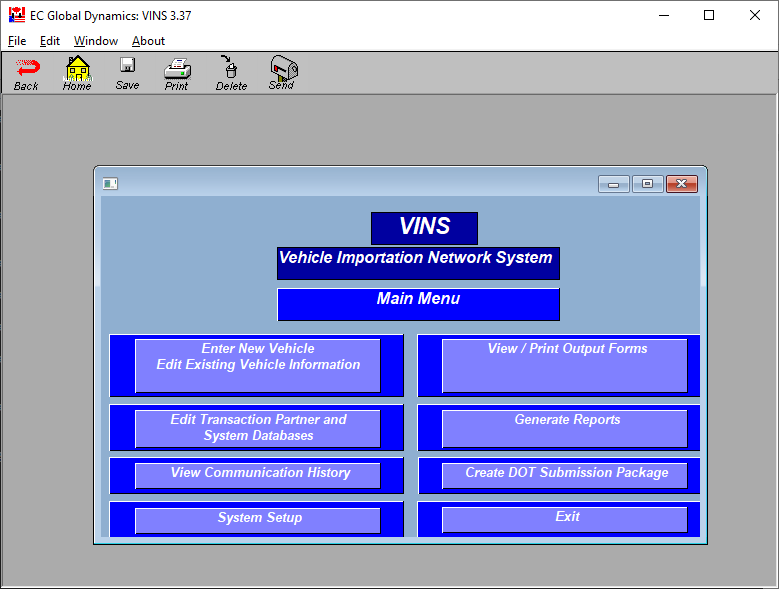Managing invoices and purchase orders is often a tedious and error-prone process for businesses. Manual data entry creates inefficiencies, introduces mistakes, and consumes valuable resources that could be spent on strategic initiatives. ChimpKey offers a revolutionary solution to these challenges, delivering automation with unparalleled 100% accuracy. Designed to integrate seamlessly into existing workflows, ChimpKey ensures that your data is processed quickly, reliably, and without errors, empowering businesses to achieve operational excellence.
What Does ChimpKey Do?
ChimpKey specializes in converting PDF documents—including invoices, purchase orders, and sales orders—into structured formats such as XML, CSV, EDI, and UBL. By automating the process of data extraction and transfer, ChimpKey eliminates manual errors, reduces processing times, and enhances workflow efficiency. Whether your organization processes a handful of documents or thousands daily, ChimpKey is the scalable, 100% accurate solution you can rely on.
ChimpKey’s Unmatched Abilities
- Unparalleled 100% Data Accuracy
ChimpKey guarantees that every piece of data extracted from your documents is accurate. This level of precision eliminates the costly and time-consuming task of correcting errors and ensures confidence in your data at every step.- Ensures every detail—from invoice numbers to line-item totals—is captured without mistakes.
- Prevents discrepancies in financial reporting and compliance.
- Seamless Integration and Automation
ChimpKey integrates effortlessly into your existing accounting and ERP systems, streamlining the transfer of data across platforms.- Works with platforms like QuickBooks, SAP, Xero, and more.
- Automates the entire workflow, from data capture to final approval, reducing manual intervention.
- High-Volume Scalability
Designed to handle businesses of all sizes, ChimpKey can process large volumes of documents with ease. Its robust infrastructure ensures efficiency even during peak processing times.- Scalable pricing to meet the needs of small businesses and large enterprises alike.
- Processes thousands of documents daily, ensuring timely operations.
- Customizable for Your Business
Every business has unique needs, and ChimpKey adapts to them effortlessly.- Customizable data fields and workflows ensure that the solution fits your operations perfectly.
- Tailored output formats to match your system or regulatory requirements.
Where ChimpKey Excels
1. Solving Invoice Processing Challenges
Manual invoice processing is labor-intensive and prone to errors. Delays in processing can disrupt cash flow, damage vendor relationships, and increase operational costs.
- ChimpKey’s Solution:
- Automates data extraction and validation with 100% accuracy.
- Ensures invoices are processed and reconciled in minutes, not hours.
- Improves cash flow management by guaranteeing timely payments.
2. Streamlining Purchase Order Workflows
Managing purchase orders involves coordinating with multiple vendors, reconciling documents, and ensuring compliance.
- ChimpKey’s Solution:
- Automatically matches purchase orders with invoices, ensuring consistency across documents.
- Reduces delays in approval and payment cycles.
- Provides a complete audit trail for compliance and operational transparency.
3. Enhancing Workflow Efficiency
Inefficient workflows hinder productivity and increase costs. ChimpKey eliminates redundancies and improves inter-departmental coordination.
- ChimpKey’s Solution:
- Automates repetitive tasks, freeing employees to focus on high-value activities.
- Ensures data is transferred seamlessly between systems, minimizing delays.
- Provides real-time visibility into document status and workflow progress.
Why ChimpKey Stands Out
ChimpKey is more than just an automation tool—it’s a partner in operational excellence. Its ability to deliver 100% accurate data while enhancing speed and efficiency makes it a standout solution for businesses across industries.
- 100% Accuracy: Eliminates errors, ensuring flawless data every time.
- Time-Saving Automation: Processes documents quickly, reducing operational bottlenecks.
- Customizable Solutions: Adapts to your business’s unique requirements.
- Scalability: Handles workloads of all sizes, supporting your growth seamlessly.
- Seamless Integration: Works with your existing systems for a frictionless experience.
Conclusion
ChimpKey sets a new standard for managing invoices, purchase orders, and other critical business documents. By combining 100% accuracy with powerful automation and customization capabilities, ChimpKey addresses the most pressing challenges in document management. Whether you’re a small business or a global enterprise, ChimpKey empowers you to streamline workflows, reduce costs, and ensure operational efficiency. With ChimpKey, you can leave manual errors and inefficiencies behind and focus on what truly matters: growing your business.