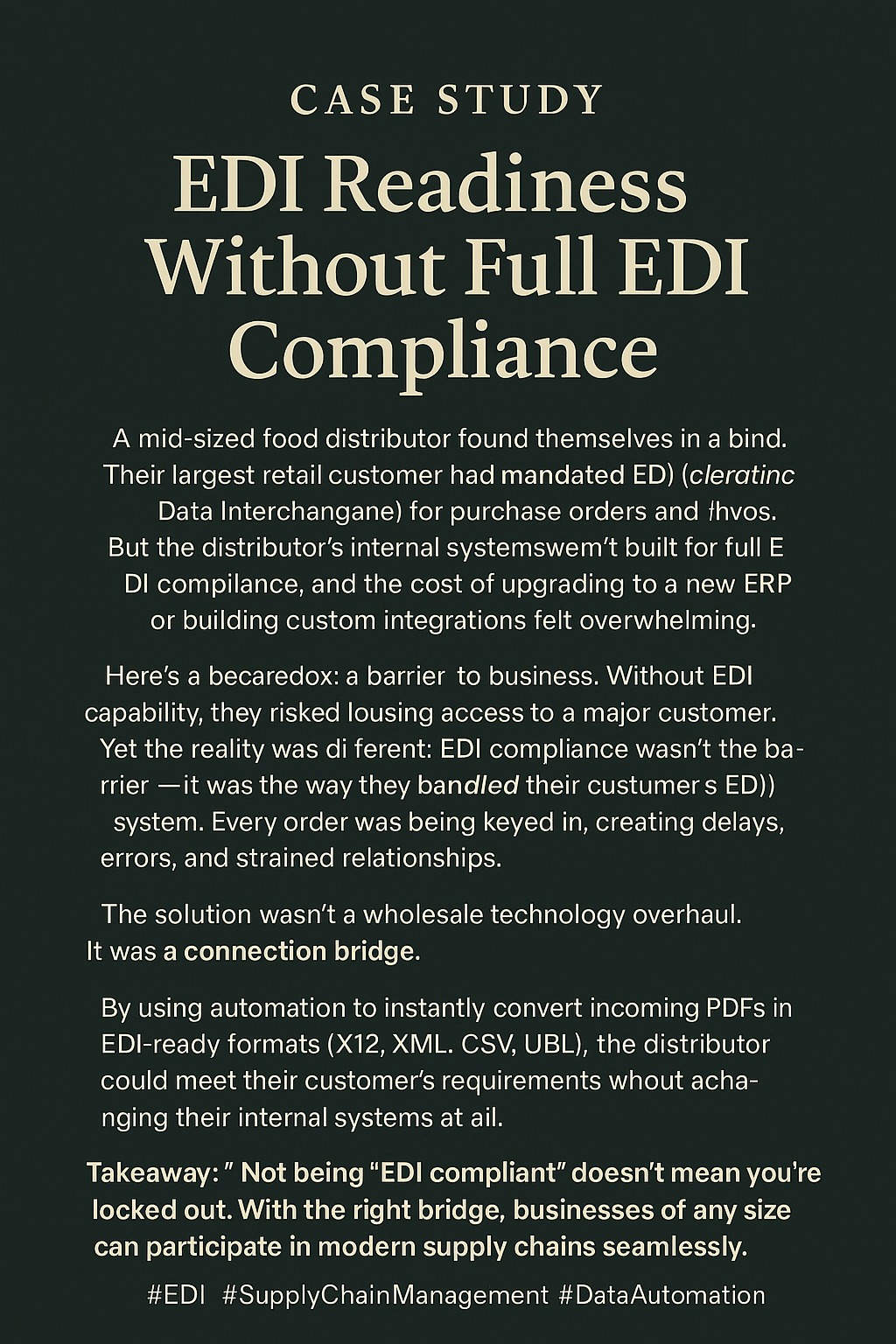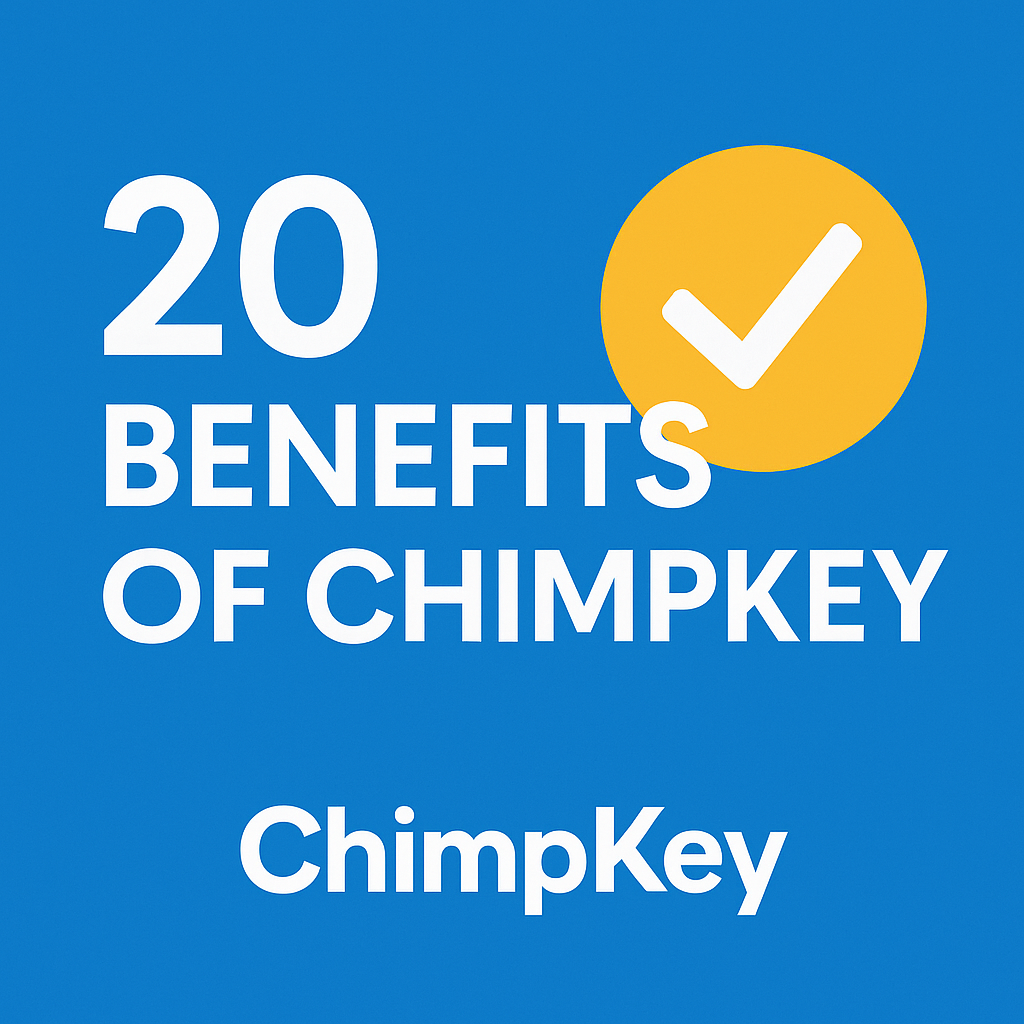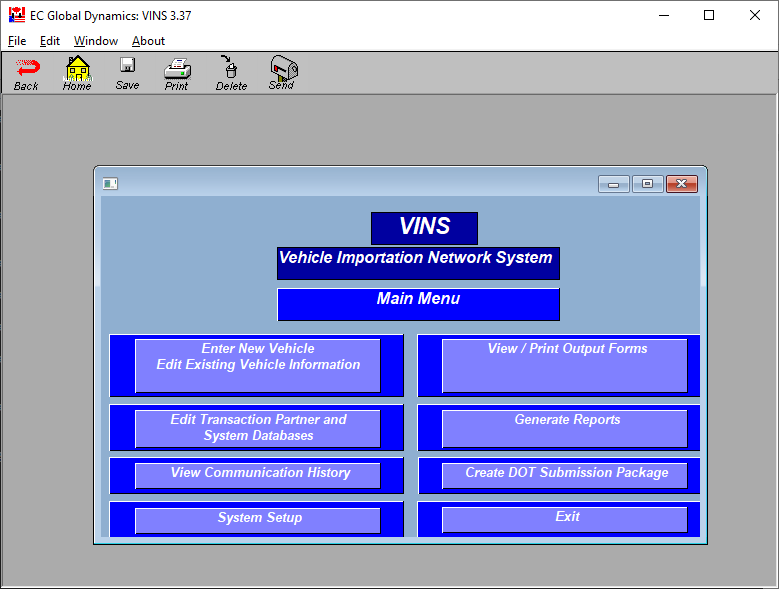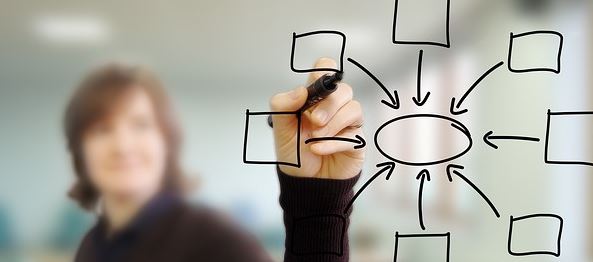In today’s fast-moving business world, the accuracy and efficiency of the data are considered paramount. Data entry is itself a critical but hectic task that can consume a lot of resources and time. ChimpKey automation is the gamer changer dimension of data entry. Not only does it reduce the workload on your resources as well but it also saves the time constraints that you can utilize in order to elevate your business with enriched ideas. In this article, we will discuss why ChimpKey stands out from its competitors.
Continue reading “ChimpKey: Revolutionizing Data Entry Automation in Businesses”Blog Page.
Case Study: EDI Readiness Without Full EDI Compliance
A mid-sized food distributor found themselves in a bind. Their largest retail customer had mandated EDI (Electronic Data Interchange) for purchase orders and invoices. But the distributor’s internal systems weren’t built for full EDI compliance, and the cost of upgrading to a new ERP or building custom integrations felt overwhelming.
On paper, it looked like a barrier to business. Without EDI capability, they risked losing access to a major customer. Yet the reality was different: EDI compliance wasn’t the barrier — it was the way they handled their data.
Like many companies, they were already receiving and sending documents as PDFs. The problem was converting those static files into structured data formats that could flow directly into the retailer’s EDI system. Every order was being keyed in by hand, creating delays, errors, and strained relationships.
The solution wasn’t a wholesale technology overhaul. It was a connection bridge. By using automation to instantly convert incoming PDFs into EDI-ready formats (X12, XML, CSV, UBL), the distributor could meet their customer’s requirements without changing their internal systems at all. Suddenly, what seemed like an “EDI roadblock” became an opportunity for efficiency and cost savings.
Tools like ChimpKey provide exactly this type of bridge. They allow businesses to remain comfortable with their existing workflows while still delivering 100% accurate EDI transactions to trading partners. In this case, the distributor didn’t just keep their largest customer — they expanded their reach by showing they could be flexible, responsive, and compliant without unnecessary investment.
Takeaway: Not being “EDI compliant” doesn’t mean you’re locked out. With the right bridge, businesses of any size can participate in modern supply chains seamlessly.
#EDI #SupplyChainManagement #DataAutomation #FoodIndustry #ChimpKey
Top 20 Benefits of using ChimpKey EDI Link or HUB
Whether you’re sending invoices, purchase orders, or delivery confirmations…
or receiving them from multiple suppliers… manual entry is eating up your time and margins.
With ChimpKey EDI Link (Senders) and ChimpKey Hub (Receivers), you can:
For Senders (EDI Link)
- Send PDFs → instant EDI, no system changes.
- Eliminate double entry errors.
- Cut invoice delivery time from days to minutes.
- Integrate seamlessly with any ERP/accounting system.
- Batch-process hundreds at once.
- Maintain 100% accuracy — guaranteed.
- Reduce admin costs dramatically.
- Free up staff for higher-value work.
- Improve cash flow with faster payment cycles.
- Automate recurring orders.
- Enhance customer satisfaction with speed & precision.
- Avoid disputes from data mismatches.
- Track delivery confirmations in real time.
- Simplify compliance with partner EDI requirements.
- Get unique send-to email — no IT complexity.
- Support multiple EDI formats (X.12, XML, CSV).
- Meet big-box retailer compliance instantly.
- Gain a competitive edge over slower vendors.
- Reduce paper handling costs.
- Scale operations without scaling headcount.
For Receivers (Hub)
- Receive EDI-ready data from suppliers who send PDFs/Excels.
- Eliminate manual entry from supplier docs.
- Import directly into your ERP/accounting system.
- Speed up stocking & replenishment.
- Reduce costly data entry errors.
- Batch import hundreds at once.
- Save time in accounts payable & receivable.
- Lower training costs — it’s simple to use.
- Get supplier compliance without chasing them.
- Improve inventory accuracy.
- Faster turnaround from order to shelf.
- Track incoming orders & deliveries easily.
- No IT build needed — it’s plug-and-play.
- Compatible with any supplier’s format.
- Boost operational efficiency chain-wide.
- Real-time updates for better planning.
- Keep customers happy with better stock availability.
- Free for you — suppliers cover the cost.
- Future-proof your data processes.
- Scale with ease as your supplier list grows.
ChimpKey: Transforming Invoice and Purchase Order Workflows with 100% Accuracy
Managing invoices and purchase orders is often a tedious and error-prone process for businesses. Manual data entry creates inefficiencies, introduces mistakes, and consumes valuable resources that could be spent on strategic initiatives. ChimpKey offers a revolutionary solution to these challenges, delivering automation with unparalleled 100% accuracy. Designed to integrate seamlessly into existing workflows, ChimpKey ensures that your data is processed quickly, reliably, and without errors, empowering businesses to achieve operational excellence.
What Does ChimpKey Do?
ChimpKey specializes in converting PDF documents—including invoices, purchase orders, and sales orders—into structured formats such as XML, CSV, EDI, and UBL. By automating the process of data extraction and transfer, ChimpKey eliminates manual errors, reduces processing times, and enhances workflow efficiency. Whether your organization processes a handful of documents or thousands daily, ChimpKey is the scalable, 100% accurate solution you can rely on.
ChimpKey’s Unmatched Abilities
- Unparalleled 100% Data Accuracy
ChimpKey guarantees that every piece of data extracted from your documents is accurate. This level of precision eliminates the costly and time-consuming task of correcting errors and ensures confidence in your data at every step.- Ensures every detail—from invoice numbers to line-item totals—is captured without mistakes.
- Prevents discrepancies in financial reporting and compliance.
- Seamless Integration and Automation
ChimpKey integrates effortlessly into your existing accounting and ERP systems, streamlining the transfer of data across platforms.- Works with platforms like QuickBooks, SAP, Xero, and more.
- Automates the entire workflow, from data capture to final approval, reducing manual intervention.
- High-Volume Scalability
Designed to handle businesses of all sizes, ChimpKey can process large volumes of documents with ease. Its robust infrastructure ensures efficiency even during peak processing times.- Scalable pricing to meet the needs of small businesses and large enterprises alike.
- Processes thousands of documents daily, ensuring timely operations.
- Customizable for Your Business
Every business has unique needs, and ChimpKey adapts to them effortlessly.- Customizable data fields and workflows ensure that the solution fits your operations perfectly.
- Tailored output formats to match your system or regulatory requirements.
Where ChimpKey Excels
1. Solving Invoice Processing Challenges
Manual invoice processing is labor-intensive and prone to errors. Delays in processing can disrupt cash flow, damage vendor relationships, and increase operational costs.
- ChimpKey’s Solution:
- Automates data extraction and validation with 100% accuracy.
- Ensures invoices are processed and reconciled in minutes, not hours.
- Improves cash flow management by guaranteeing timely payments.
2. Streamlining Purchase Order Workflows
Managing purchase orders involves coordinating with multiple vendors, reconciling documents, and ensuring compliance.
- ChimpKey’s Solution:
- Automatically matches purchase orders with invoices, ensuring consistency across documents.
- Reduces delays in approval and payment cycles.
- Provides a complete audit trail for compliance and operational transparency.
3. Enhancing Workflow Efficiency
Inefficient workflows hinder productivity and increase costs. ChimpKey eliminates redundancies and improves inter-departmental coordination.
- ChimpKey’s Solution:
- Automates repetitive tasks, freeing employees to focus on high-value activities.
- Ensures data is transferred seamlessly between systems, minimizing delays.
- Provides real-time visibility into document status and workflow progress.
Why ChimpKey Stands Out
ChimpKey is more than just an automation tool—it’s a partner in operational excellence. Its ability to deliver 100% accurate data while enhancing speed and efficiency makes it a standout solution for businesses across industries.
- 100% Accuracy: Eliminates errors, ensuring flawless data every time.
- Time-Saving Automation: Processes documents quickly, reducing operational bottlenecks.
- Customizable Solutions: Adapts to your business’s unique requirements.
- Scalability: Handles workloads of all sizes, supporting your growth seamlessly.
- Seamless Integration: Works with your existing systems for a frictionless experience.
Conclusion
ChimpKey sets a new standard for managing invoices, purchase orders, and other critical business documents. By combining 100% accuracy with powerful automation and customization capabilities, ChimpKey addresses the most pressing challenges in document management. Whether you’re a small business or a global enterprise, ChimpKey empowers you to streamline workflows, reduce costs, and ensure operational efficiency. With ChimpKey, you can leave manual errors and inefficiencies behind and focus on what truly matters: growing your business.
How to Import a Vehicle Using VINS software: A Comprehensive Guide
Importing a vehicle into the United States involves navigating a complex web of regulatory requirements, documentation, and coordination between various stakeholders. VINS simplifies this process by offering a robust application that reduces time and cost, streamlines data entry, and ensures compliance with U.S. import regulations. Here’s a detailed guide on how to import a vehicle using VINS.
What Is VINS?
VINS is an advanced software application designed to facilitate vehicle imports into the U.S. from Canada and Europe. It provides tools for inputting vehicle information, generating necessary forms, and electronically exchanging data with key trading partners such as:
- Registered Importers
- Customs Brokers
- Bond Underwriters
- Vehicle Exporters
- Recall and EPA Warranty Providers
- U.S. Department of Transportation (DOT)
By integrating these functionalities, VINS automates and simplifies the importation process, making it efficient and cost-effective.
Step-by-Step Guide to Importing a Vehicle Using VINS
1. Input Vehicle Information
The process begins with entering vehicle details into VINS using its intuitive input screen.
- Key Features:
- A single input screen captures all vehicle information, minimizing data entry time.
- Automatic VIN decoding fills in crucial fields such as year, make, model, country of origin, and more.
- Conversion tools automatically adjust between miles and kilometers.
- Pre-fills the Statement of Conformity based on vehicle type.
- Assigns DOT Bond Numbers and Warranty Policies for participating providers.
- Default values can be set to further reduce manual entry.
- Customization Options:
- Custom input forms can be created to capture additional or unique data fields required for specific vehicles or import scenarios.
2. Generate Required Output Forms
VINS includes all necessary forms for vehicle importation, reducing errors and ensuring compliance with regulatory requirements.
- Included Forms:
- DOT Conformity Bond
- DOT Payment Letter
- EPA Forms 3520 and 3580
- HS-7 Declaration
- NAFTA Certificate of Origin
- Recall Warranty Policy
- Vehicle Inspection Form
- Pro Forma Invoice, and more.
- Custom Forms:
- Importers can request additional forms specific to their needs, such as DMV titling forms, Bills of Sale, or custom labels.
- Automation:
- Default forms can be preset to print automatically, reducing the need for repeated selections.
3. Utilize Report Generation Tools
VINS offers robust reporting capabilities, allowing users to generate detailed reports to manage and analyze vehicle data.
- Key Features:
- Over 100 data fields available for creating customized, spreadsheet-style reports.
- Reports can be copied and pasted into other applications like Microsoft Excel for further analysis.
- Examples include tracking import trends, compliance metrics, or individual vehicle histories.
4. Exchange Data Electronically
One of the standout features of VINS is its ability to electronically transmit transactions between stakeholders in the vehicle importation process.
- Benefits:
- Facilitates seamless communication between importers, brokers, and regulatory agencies.
- Reduces processing times and ensures that all parties have access to accurate and up-to-date data.
5. Leverage Program Customization
VINS is highly customizable to meet the specific needs of importers.
- Examples of Customizations:
- Unique data fields for specific regulatory or business needs.
- Linking VINS data with other applications for streamlined operations.
- Development of custom screens and forms to address unique workflows.
Why Use VINS for Vehicle Importation?
- Efficiency: Automates data entry and form generation, reducing the time required for manual processes.
- Accuracy: Minimizes errors through automatic VIN decoding and default settings.
- Compliance: Ensures adherence to DOT, EPA, and customs regulations with pre-approved forms and processes.
- Customization: Tailors functionality to the unique requirements of each importer.
- Cost Savings: Reduces administrative overhead and operational inefficiencies.
Conclusion
VINS revolutionizes the process of importing vehicles into the United States by providing an all-in-one solution for data management, compliance, and communication. Whether you’re importing a single vehicle or managing large-scale shipments, VINS streamlines every step, from inputting vehicle information to generating reports and exchanging data with stakeholders. By leveraging its powerful features, importers can save time, reduce costs, and ensure a seamless importation process.
Contact ChimpKey for more info about VINS
ChimpKey vs. Doxx: A Comparative Analysis
In the realm of data entry automation and document processing, selecting the right tool is crucial for enhancing operational efficiency. ChimpKey and Doxx are two notable solutions in this domain, each offering distinct features tailored to various business needs. This article provides a detailed comparison to assist businesses in making an informed decision.
ChimpKey
Overview
ChimpKey is a specialized service that automates the conversion of PDF documents into structured data formats such as XML, EDI, UBL, and CSV. Designed to eliminate manual data entry, it caters to businesses across multiple industries, streamlining workflows and enhancing productivity.
Key Features:
- Automated PDF Conversion:
- Converts PDFs into various formats compatible with accounting and ERP systems, including QuickBooks, SAP, Xero, and Sage. ChimpKey
- High Accuracy and Speed:
- Delivers 100% accurate data extraction, significantly reducing errors associated with manual entry. Setup is swift, often completed within days. ChimpKey
- Scalability:
- Capable of processing large volumes of documents, making it suitable for businesses of all sizes. Pricing is volume-based, starting at $185 per month for 250 transactions. ChimpKey
- Integration Flexibility:
- Seamlessly integrates with various systems, including custom-built software, facilitating smooth data transfer and workflow automation. ChimpKey
- User-Friendly Implementation:
- Requires no extensive IT experience; the ChimpKey team handles setup and technical details, ensuring a hassle-free experience for users. ChimpKey
Pros:
- Eliminates manual data entry, reducing errors and saving time.
- Scalable to accommodate varying business sizes and document volumes.
- Supports multiple document formats and integrates with various systems.
- Provides a free proof-of-concept to demonstrate compatibility with existing workflows. ChimpKey
Cons:
- Primarily focuses on PDF documents; may require additional solutions for other document types.
Doxx
Overview
Doxx is a document management and automation platform designed to streamline the handling of various document types within an organization. It offers features aimed at enhancing document workflows, storage, and accessibility.
Key Features:
- Document Management:
- Provides a centralized repository for storing and managing documents, ensuring easy access and organization.
- Workflow Automation:
- Automates document-related workflows, such as approvals and routing, to improve efficiency.
- Integration Capabilities:
- Integrates with various business applications to facilitate seamless data flow across systems.
- Security and Compliance:
- Offers features to ensure document security and compliance with industry regulations.
- User Access Controls:
- Allows for the management of user permissions to control access to sensitive documents.
Pros:
- Enhances document organization and accessibility.
- Improves workflow efficiency through automation.
- Supports integration with various business applications.
- Provides security features to protect sensitive information.
Cons:
- May require customization to fit specific business needs.
- Implementation complexity can vary depending on existing systems.
Comparison Table
| Feature | ChimpKey | Doxx |
|---|---|---|
| Primary Function | PDF to structured data conversion | Document management and automation |
| Document Types | PDFs | Various document types |
| Data Extraction | Automated PDF data extraction | Document storage and workflow |
| Integration Options | Accounting/ERP systems | Business applications |
| Scalability | High, volume-based pricing | Varies based on implementation |
| User Experience | Managed setup, user-friendly | May require customization |
Conclusion
ChimpKey is an ideal solution for businesses seeking to automate the conversion of PDF documents into structured data formats, offering high accuracy, scalability, and seamless integration with accounting and ERP systems. Doxx, on the other hand, serves as a comprehensive document management platform, enhancing document workflows and storage across various document types.
When choosing between the two, consider your organization’s specific needs:
- Choose ChimpKey if:
- Your primary requirement is to automate data entry from PDF documents.
- You seek a solution with quick setup and minimal IT involvement.
- Integration with accounting or ERP systems is essential.
- Choose Doxx if:
- You need a comprehensive document management system.
- Workflow automation for various document types is a priority.
- Document security and compliance are critical concerns.
Evaluate your business processes and document handling requirements to select the solution that best aligns with your operational goals.
ChimpKey vs. Docparser: A Comprehensive Comparison
In the realm of document automation and data processing, ChimpKey and Docparser are two robust tools offering unique capabilities. Each caters to different needs and industries, providing businesses with efficient ways to handle data extraction and integration. This updated article provides an accurate and detailed comparison to help businesses determine which solution best fits their needs.
ChimpKey
Overview
ChimpKey specializes in converting PDFs into structured data formats, making it a go-to solution for businesses heavily reliant on PDF-based workflows. Its robust architecture ensures seamless handling of high document volumes, catering to businesses of all sizes, from small enterprises to multinational corporations.
Key Features:
- PDF & Excel Conversion Expertise:
- Converts PDF and Excel files into structured formats like XML, CSV, X.12, UBL, and EDIFACT.
- Specifically tailored for invoices, purchase orders, and other PDF-centric business documents.
- High Scalability:
- Designed to process large volumes of documents efficiently, making it suitable for businesses with substantial data needs.
- Customizable Pricing:
- Pricing is volume-based, ensuring scalability and flexibility for businesses as they grow.
- Integration Capabilities:
- Supports integration with accounting and ERP systems, including QuickBooks, SAP, Xero, and Sage.
- Automation for Repeated Tasks:
- Automates data entry workflows for repetitive PDF processing, saving time and reducing errors.
Pros:
- Industry-leading PDF processing and conversion capabilities.
- Scalable to manage high document volumes efficiently.
- Customizable pricing tailored to specific business needs.
- Integrates seamlessly with major accounting and ERP systems.
Cons:
- Focuses primarily on PDF workflows, which may limit its versatility for businesses requiring non-PDF document handling.
- OCR functionality is not its focus, which could be a consideration for businesses with diverse document types.
Docparser
Overview
Docparser provides a versatile platform for extracting data from various document types, including PDFs, Word documents, and images. Its flexibility makes it an excellent choice for businesses with diverse document processing needs beyond PDFs.
Key Features:
- Wide Document Format Support:
- Handles PDFs, Word documents, scanned images, and more, offering versatility across document types.
- Rule-Based Parsing:
- Employs customizable rules to extract specific data fields, such as invoice numbers, addresses, or totals.
- Integration Ecosystem:
- Connects with hundreds of apps through platforms like Zapier, enabling smooth integration into existing workflows.
- OCR Technology:
- Advanced OCR capabilities allow for data extraction from scanned or non-digital documents.
- Cloud-Based Workflow:
- A cloud-native solution that facilitates remote document processing and collaboration.
Pros:
- Handles diverse document types with robust parsing options.
- Ideal for businesses needing OCR for scanned documents.
- Extensive integration options for workflow automation.
- Cloud-based, enabling global accessibility.
Cons:
- Parsing rules require initial setup, which can take time for complex documents.
- OCR is not 100% accurate, so it can’t be fully automated
- Pricing scales with usage, potentially impacting businesses with tight budgets.
Comparison Table
| Feature | ChimpKey | Docparser |
|---|---|---|
| Primary Focus | PDF processing and conversion | Broad document type versatility |
| Data Extraction | Structured PDF data conversion | Rule-based parsing with OCR |
| Scalability | Handles high PDF document volumes efficiently | Scalable for diverse document volumes |
| Integration Options | Accounting/ERP systems (QuickBooks, Xero, SAP, etc.) | Zapier integrations with various apps |
| Pricing | Volume-based, tailored to document quantity | Usage-based, varying with features |
| Ideal Use Case | Businesses focused on PDF workflows | Businesses with mixed document types |
Which to Choose?
- Choose ChimpKey if:
- Your primary workflow revolves around PDFs.
- You require high-volume document processing capabilities.
- Integration with accounting or ERP systems is a priority.
- Choose Docparser if:
- Your document processing needs extend beyond PDFs.
- You require OCR capabilities for scanned or non-digital documents.
- Integration with a wide range of apps is essential.
Conclusion
ChimpKey excels in PDF-centric workflows, offering unparalleled scalability and robust integrations for businesses processing high volumes of PDFs. On the other hand, Docparser is a more versatile tool that caters to a variety of document types, including scanned images, making it ideal for businesses with broader document processing needs.
Selecting the right tool depends on your specific business requirements and the types of documents you manage. For businesses heavily reliant on PDFs, ChimpKey is the clear choice. For those requiring flexibility across document formats, Docparser offers a compelling alternative.
Comparing ChimpKey and Hubdoc: Finding the Right Solution for Your Business
When it comes to document automation, two notable tools stand out: ChimpKey and Hubdoc. While both streamline processes and improve efficiency, they cater to distinct audiences and serve different purposes. Let’s take a closer look at their features, target audiences, and strengths to help you determine which is the best fit for your business needs.
ChimpKey
Core Features:
- Automates PDF to XML, EDI, UBL, and CSV conversions for business documents like invoices and purchase orders.
- Offers a 100% accuracy guarantee, eliminating manual data entry errors.
- Supports batch processing for high-volume transactions.
- Seamlessly integrates with many ERP and accounting systems such as QuickBooks, SAP, Xero, MS Dynamics, and custom-built solutions.
- Provides customizable workflows tailored to specific business needs.
- Works across industries, offering solutions for manufacturing, logistics, retail, finance, and more.
Target Audience:
- Businesses needing enterprise-level automation and integration.
- Industries handling large volumes of structured business documents.
- Users requiring data transformation into ERP-compatible formats.
Strengths:
- Superior accuracy and reliability in handling structured data.
- Scalability for businesses of all sizes and industries.
- Risk-free proof of concept to demonstrate compatibility.
Hubdoc
Core Features:
- Simplifies document management by extracting data from financial documents such as receipts, bills, and bank statements.
- Syncs extracted data directly with accounting software like QuickBooks and Xero.
- Offers a cloud-based platform for secure document storage and organization.
- Automatically fetches documents from linked accounts, such as banks or utility providers.
Target Audience:
- Small to medium-sized businesses (SMBs) and individual professionals.
- Accountants and bookkeepers looking to streamline client financial records.
- Users focused on document organization and financial data extraction.
Strengths:
- Excellent for financial document retrieval and organization.
- User-friendly interface tailored for accountants and SMBs.
- Automated fetching from linked accounts saves time on manual uploads.
Key Differences
| Feature | ChimpKey | Hubdoc |
|---|---|---|
| Document Types | Business documents (invoices, POs, etc.) | Financial documents (receipts, bills, etc.) |
| Output Formats | XML, EDI, UBL, CSV | Compatible with accounting software formats |
| Integration | ERP & accounting systems like QuickBooks | Accounting software (QuickBooks, Xero) |
| Target Market | Large-scale businesses across industries | SMBs, accountants, bookkeepers |
| Batch Processing | High-volume document automation | Limited to financial data |
| Customization | Highly customizable workflows | Limited customization |
| Data Storage | Focused on processing and integration | Cloud-based document organization |
Which One Should You Choose?
Choose ChimpKey if:
- You need to process business-critical documents like invoices and purchase orders.
- Integration with ERP systems is essential.
- You require high-volume, scalable solutions with 100% accuracy.
Choose Hubdoc if:
- You primarily manage financial documents and need cloud-based storage.
- Your focus is on organization and syncing with accounting software for SMBs.
- You need a simple, lightweight tool for managing receipts and bills.
Conclusion
ChimpKey and Hubdoc each excel in their respective domains. ChimpKey is the clear choice for enterprise-grade document processing and automation, making it ideal for businesses handling large volumes of structured data and requiring seamless ERP integration. On the other hand, Hubdoc shines in the realm of financial document organization, offering a user-friendly solution for SMBs and accountants.
Both tools serve distinct purposes, so your decision should depend on the specific needs of your business. Whether you require scalable automation for complex documents or simple financial data organization, the right tool is within your reach.
Upcoming Webinars
Next Webinar:
Tuesday Aug 19,2025 at 8:00am Pacific US/Canada
Duration: 20 Minutes + questions.
Sign up below to reserve your spot…
Revolutionizing Accounting Efficiency: Why ChimpKey Is the Solution You Didn’t Know You Needed
The Hidden Costs of Manual Data Entry in Accounting
- Time Drain in Data Entry
- Current Workflow: Accountants spend hours manually inputting invoice details, bank statements, or client data into accounting software. On average, manual entry of one invoice takes 5-10 minutes depending on complexity.
- ChimpKey Advantage: ChimpKey automates the process, converting data instantly into your system. A task that takes 10 minutes manually is completed by ChimpKey in under 5 seconds.
- Time Saved Annually:
- For a firm processing 1,000 invoices per month, manual entry takes approximately 167 hours monthly (over 2,000 hours annually).
- With ChimpKey, the same task takes less than 5 hours annually, a time savings of over 99.7%.
- Error-Prone Manual Processes
- Research shows that manual data entry errors occur in 1-3% of entries. For firms processing thousands of records, this can mean tens of thousands of errors annually.
- ChimpKey Guarantee: With ChimpKey, data entry is 100% accurate, based on the quality of the data provided. This accuracy eliminates costly errors, late filings, and rework.
- Lost Time in Reconciliation
- Manual Process: Cross-checking financial entries with invoices or payment records can take 10-15 minutes per record when discrepancies occur.
- With ChimpKey: No discrepancies from data entry mean reconciliation is faster, or even unnecessary in many cases. Accountants spend their time on meaningful analysis rather than fixing errors.
Deeper Dive into Accounting Processes and ChimpKey’s Impact
- Accounts Payable Automation
- Manual Entry Workflow:
- Collect invoices from vendors.
- Manually input invoice details into the accounting system.
- Review for errors before filing.
- ChimpKey’s Workflow:
- Upload invoices.
- Instantly convert and integrate data into your system, bypassing human entry altogether.
- Result: A process that takes hours or days is reduced to minutes, freeing up staff for more strategic tasks.
- Manual Entry Workflow:
- Bank Reconciliation
- Reconciling transactions against statements is a repetitive task taking up significant staff time, especially when discrepancies arise from manual entry errors.
- ChimpKey’s Advantage: Statements converted through ChimpKey are automatically formatted and reconciled, drastically cutting reconciliation time.
- Year-End Financial Reporting
- Accountants spend countless hours validating data and correcting errors before preparing tax returns and audits.
- ChimpKey eliminates pre-reporting bottlenecks, ensuring data integrity and saving firms hundreds of hours annually.
Why the Future of Accounting Demands Automation
- Digital Transformation Trends
- 75% of accounting firms report they are under pressure to adopt digital tools, but many are unaware of solutions like ChimpKey that integrate seamlessly with existing workflows.
- ChimpKey bridges the gap, requiring no overhaul of current systems while providing an immediate leap in efficiency.
- Rising Client Expectations
- Clients now expect real-time insights, not just year-end summaries. Manual processes are too slow to meet this demand.
- ChimpKey ensures accountants can deliver timely, error-free insights, enhancing client satisfaction and retention.
Quantifying the Cost of Sticking to the Old Way
- For Every Hour Spent on Manual Data Entry:
- That’s an hour accountants could use for advisory services, strategic planning, or business growth analysis.
- Lost Revenue Opportunity:
- Firms spend 25-35% of their billable hours on non-value-added activities like data entry. Automating this work could increase revenue capacity by up to 30% annually.
Real Cost Savings with ChimpKey
- Time Savings:
- Firms processing 10,000 records annually can save over 1,500 hours, equating to roughly $75,000 in recovered billable time (assuming $50/hour).
- Error Prevention Savings:
- Eliminating manual errors reduces compliance risks and late fees, saving firms thousands annually.
Why ChimpKey is the Partner You Need
ChimpKey isn’t just a tool; it’s a transformational solution for accounting and bookkeeping. By automating tedious tasks with 100% accuracy, it allows accountants to focus on the core of their expertise: financial strategy, client advice, and growth.
Take the leap into the future of accounting with ChimpKey. Let us handle the mundane, so you can elevate your practice.
Contact ChimpKey for your Free Proof-Of-Concept – No Commitment required.
Talk to a Human: +1-604-359-9377 or +1-888-373-1365
Website: https://chimpkey.com
Email a Human (please attach a PDF if possible ): sales@chimpkey.com
Or get in touch with us through our contact form:
Making EDI Easy: How to Handle PDF to EDI Conversion with Microsoft Business Central and ChimpKey
For many businesses, Electronic Data Interchange (EDI) is a game-changer for automating communication with customers. But what do you do if only a small subset of your customers still sends you orders as PDFs? Instead of handling those PDFs manually, you can implement ChimpKey to convert them into EDI files, which can be seamlessly integrated into Microsoft Business Central (BC). Here’s an easy-to-follow guide for implementing a solution that works for everyone—even if EDI isn’t a core part of your customers’ operations.
Continue reading “Making EDI Easy: How to Handle PDF to EDI Conversion with Microsoft Business Central and ChimpKey“Streamlining Sales Order Management in Odoo ERP: Converting PDF Sales Orders to UBL with ChimpKey
As businesses adopt ERP systems like Odoo to manage their operations, integrating Electronic Data Interchange (EDI) becomes essential for automating transactions with trading partners. However, many small and medium-sized businesses still receive sales orders in PDF format, which aren’t EDI-compatible. By pairing Odoo ERP with ChimpKey, you can easily convert PDF sales orders into UBL (Universal Business Language) files, the widely accepted EDI standard in Europe, and integrate them seamlessly into your ERP workflow. Here’s a step-by-step guide to making this process simple and efficient.
Continue reading “Streamlining Sales Order Management in Odoo ERP: Converting PDF Sales Orders to UBL with ChimpKey“Case Study: Small Business in Canary Islands Adopts ChimpKey for EDI Compliance
Client Overview:
A small business based in the Canary Islands faced a critical challenge: a key customer required Electronic Data Interchange (EDI) compliance as part of their procurement and invoicing process. The business, which relied on PDF invoices, needed a solution to convert these into EDI XML format without overhauling their entire system. This is where ChimpKey came into consideration.
Procurement Specialists: Strategic Stewards of Supply Chain Success
Procurement specialists are critical to the smooth functioning of modern businesses. Tasked with acquiring goods and services, these professionals navigate complex supply chains to ensure that operations are uninterrupted, costs are controlled, and supplier relationships are optimized. As organizations strive to meet growing demands and adapt to fluctuating markets, the role of procurement specialists is more dynamic and essential than ever.
Continue reading “Procurement Specialists: Strategic Stewards of Supply Chain Success“Warehouse Operations Managers: Orchestrators of Efficiency in the Supply Chain
Warehouse operations managers are at the heart of logistics and supply chain management. Their role ensures the seamless flow of goods from inbound shipments to final dispatch, serving as a vital link between manufacturers, suppliers, and customers. These professionals are responsible for optimizing warehouse processes, managing teams, and ensuring that goods are stored, handled, and shipped efficiently. As businesses strive to meet rising consumer demands and adapt to rapid technological changes, the role of warehouse operations managers has become more strategic and integral than ever.
Continue reading “Warehouse Operations Managers: Orchestrators of Efficiency in the Supply Chain“Supply Chain Analysts: Architects of Data-Driven Efficiency
In an increasingly complex global economy, supply chain analysts are the strategic minds ensuring that logistics systems operate at peak efficiency. These professionals are adept at transforming raw data into actionable insights, addressing bottlenecks, and optimizing supply chain processes to deliver cost savings and improved performance. With businesses more reliant on robust supply chains than ever before, the role of supply chain analysts has emerged as a cornerstone of operational excellence and strategic decision-making.
Continue reading “Supply Chain Analysts: Architects of Data-Driven Efficiency“Freight Auditors: Guardians of Financial Precision in Logistics
In the dynamic world of logistics, freight auditors are the financial stewards ensuring that every shipping invoice aligns with agreed-upon rates, contractual terms, and delivery timelines. Their meticulous attention to detail not only keeps transportation costs in check but also prevents financial leakages that can erode a company’s bottom line. As global trade grows in complexity, the role of freight auditors has become more indispensable than ever, requiring a blend of analytical rigor, industry expertise, and technological acumen.
Continue reading “Freight Auditors: Guardians of Financial Precision in Logistics“Simplify Your Finance and Accounting Workflows with ChimpKey
In the world of finance and accounting, precision is everything. But let’s face it—manual data entry, endless paperwork, and document errors can take the focus away from what matters most: helping businesses thrive. That’s where ChimpKey steps in. Designed to handle tedious tasks and streamline your workflows, ChimpKey is a must-have tool for modern finance and accounting professionals.
Continue reading “Simplify Your Finance and Accounting Workflows with ChimpKey“Benefits of Using ChimpKey in the Manufacturing Space
Streamlining Data Entry and Accuracy
ChimpKey transforms cumbersome, manual document entry into a streamlined process by converting paper-based or scanned PDFs into editable formats. Manufacturing companies often deal with purchase orders, invoices, and delivery notes that are prone to errors in manual entry. With ChimpKey, these documents are automatically digitized, reducing human error and ensuring data integrity.
Continue reading “Benefits of Using ChimpKey in the Manufacturing Space”ChimpKey: A Data Entry Worker’s New Best Friend
Work Smarter, Not Harder
Data entry workers are the backbone of manufacturing. Every order processed, every invoice entered, and every document digitized keeps the wheels of production turning. But let’s face it: manual data entry can feel like running a marathon every day. That’s where ChimpKey comes in, transforming your workload and making your job faster, easier, and more accurate.
Breaking Down Barriers: How ChimpKey Transforms Life for Customs Brokerage Companies
In the fast-paced world of customs brokerage, every second counts. Brokers juggle stacks of time-sensitive paperwork, navigating a sea of regulations and deadlines to ensure goods move across borders smoothly. Accuracy isn’t optional—it’s mission-critical. But what if there were a way to simplify this complex, high-pressure environment? Enter ChimpKey, the automation solution that’s revolutionizing the way customs brokers work.
Continue reading “Breaking Down Barriers: How ChimpKey Transforms Life for Customs Brokerage Companies“