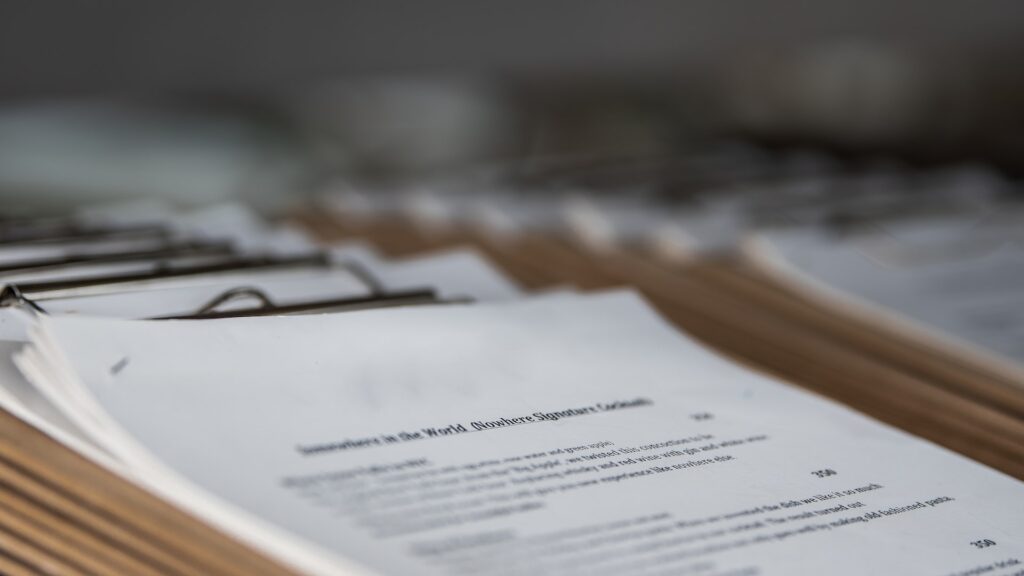Do you own a convenience store? Are you looking for ways to streamline accounts and inventory? Look no further than ChimpKey! ChimpKey is the perfect solution and is highly recommended by SSCS to help your convenience store manage bills, invoices, accounts, and inventory.
With ChimpKey, convenience store owners can easily update data in both their accounting system and inventory management system. This helps to save time and money, so you can focus on running your business. Read on to learn more about how ChimpKey helps convenience stores like Bolla Oil, Stop N Buy, Fuel City, and Raceway Gas streamline accounts and inventory.
How do convenience store invoices impact accounts and inventory?
Convenience stores often have to deal with a long list of items on their bills and invoices. These invoices can be very important as they impact both accounts and inventory. Every invoice contains a set of items, which the store has to painfully keep track of in order to ensure accurate accounting and inventory management.

The problem with this is that it can take up a lot of time to manually enter all these items into the relevant systems. This process can be slow and tedious and can be a huge source of errors if it is not done properly. The good news is that there are now tools available to help convenience stores automate this process.
ChimpKey is a very valuable tool that can help you streamline your convenience store’s accounts and inventory. It works by automatically extracting the items from each invoice, and then sending this data to the store’s accounting system and inventory management system. This way, the store does not have to manually enter all the items, which saves time and eliminates errors due to manual data entering.
What is ChimpKey?
ChimpKey is an innovative software solution that simplifies the task of automatically updating data in accounting and inventory management systems for convenience stores. It enables store owners to quickly and easily keep their accounts and inventory up to date. With ChimpKey, store owners can update bills, invoices, and other documents automatically with 100% accuracy.
This eliminates the need for manual invoice and inventory data entry, which can be time-consuming and prone to many errors. ChimpKey also allows store owners to generate reports on sales, profits, costs, inventory, and more. With its efficient and easy-to-use interface, store owners can manage their accounts and inventory seamlessly.
How ChimpKey works?
ChimpKey has the capability to extract data from any type of PDF document, regardless of its complexity. It can detect and identify multiple pages, divide documents in a PDF, exclude unwanted pages, convert multiple PDFs into one file, and much more.
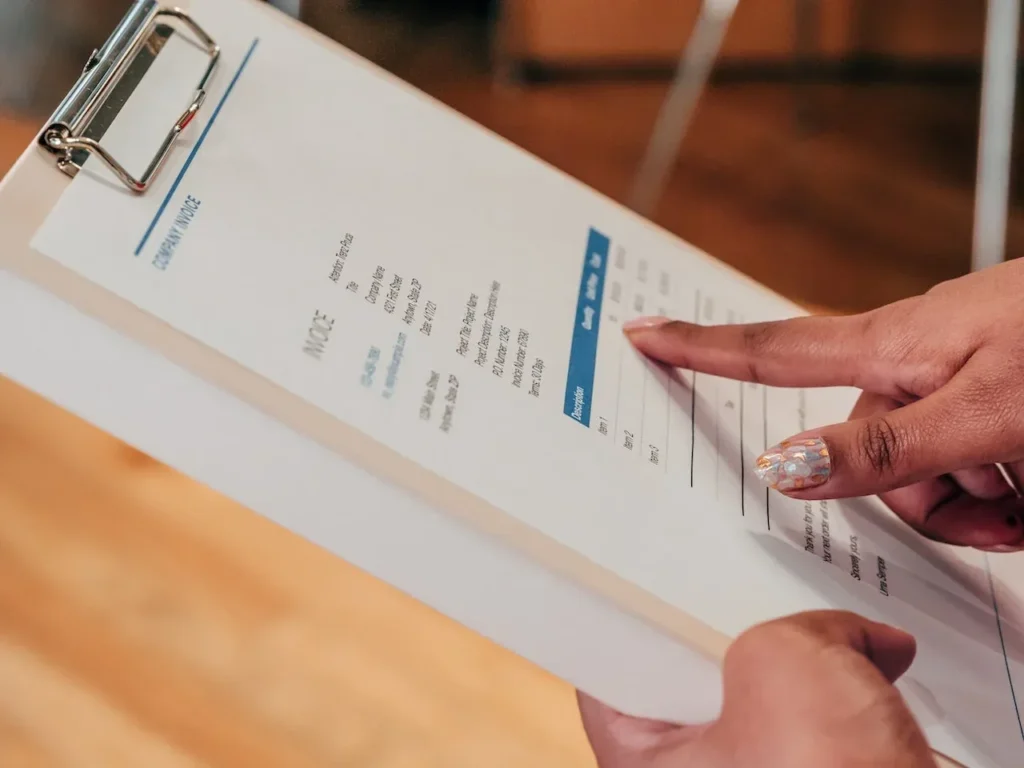
ChimpKey’s parsing engine makes it possible to refine the data by deleting excess characters, pinpointing key phrases, trimming, summarizing, augmenting, utilizing regular expression parsing, performing database searches, and adding predetermined values during conversion.
Once the data has been fully converted, it is then made available to the customer for their own applications.
How can ChimpKey help streamline convenience store accounting and inventory management?
Convenience stores have a unique set of needs when it comes to managing their bills, invoices, and inventory. ChimpKey provides an easy and reliable solution for updating and managing this data.

Using ChimpKey, convenience store owners can quickly and easily update their accounts and inventory in one centralized platform. This helps store owners keep track of their finances and inventory without needing to manually enter data into multiple systems.
ChimpKey also allows store owners to easily reconcile their accounts and inventory by providing real-time analytics on items that need to be restocked or marked off as sold. This helps store owners stay up-to-date on their finances and inventory, allowing them to make informed decisions about their business.
By streamlining the accounts and inventory management process, ChimpKey helps convenience stores save time and money. ChimpKey’s automated system allows store owners to focus on providing great customer service and running their business, instead of spending time manually entering data into multiple systems.

ChimpKey offers a comprehensive solution for convenience stores to manage their accounts and inventory efficiently and accurately. With ChimpKey’s intuitive platform, store owners can rest assured that their finances and inventory are always current.
Contact Us
If you are a convenience store owner and would like to learn more about how ChimpKey can help streamline your accounting and inventory management processes, we invite you to contact us. We will be happy to answer any questions you may have and provide you with a personalized demonstration.
Our team is dedicated to providing top-notch customer service and support to ensure that you get the most out of your ChimpKey experience. We look forward to hearing from you!