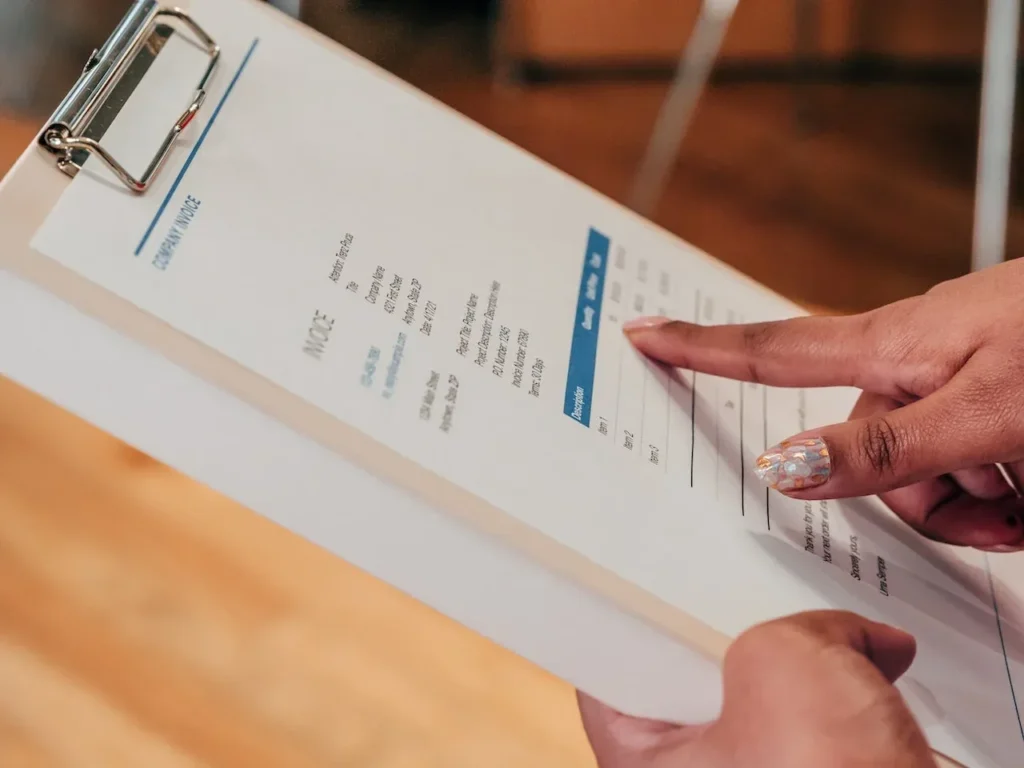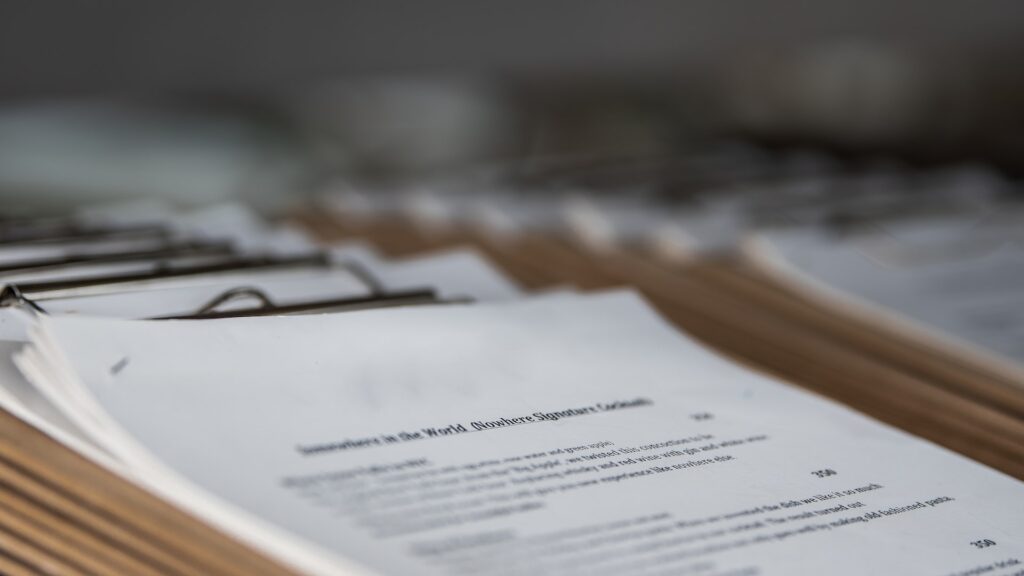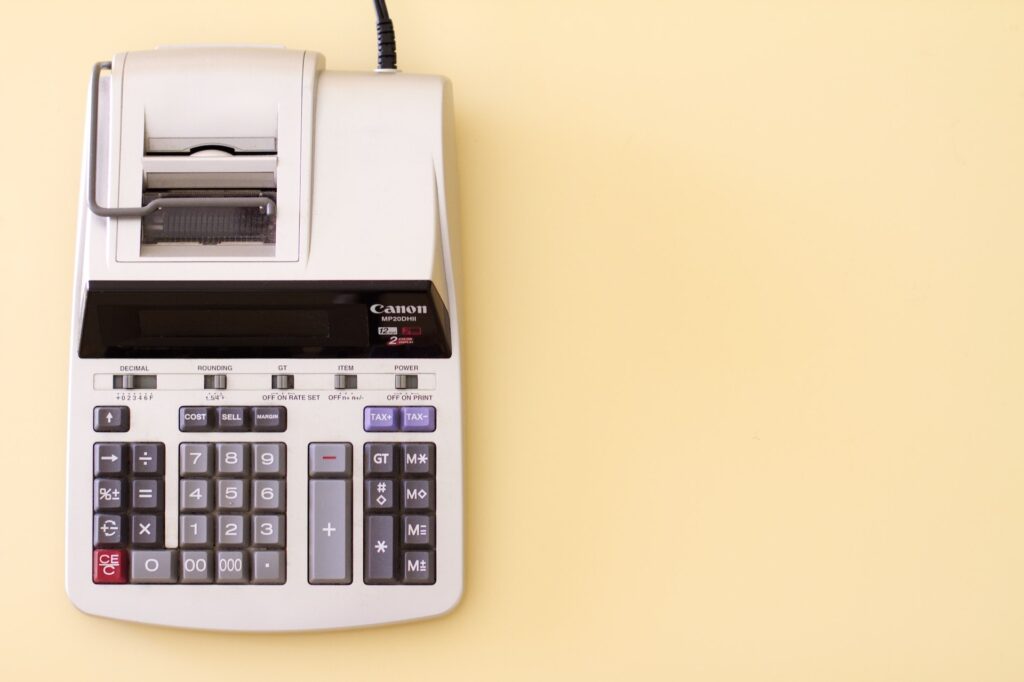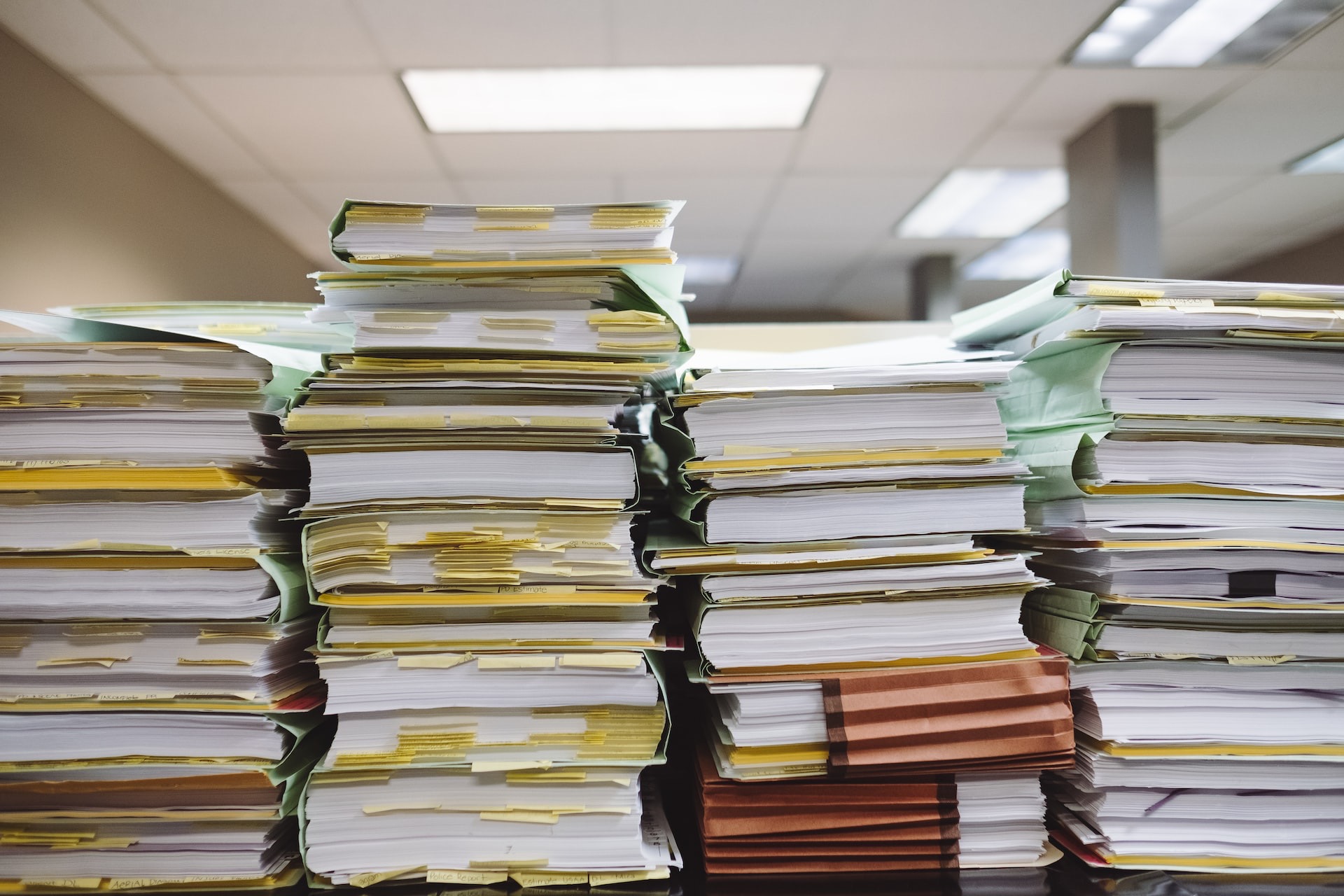Simplify Your Data Transformation with the Best Automation Tool
Accuracy and efficiency are the top-tier elements in the fast-paced business landscape of today. Every organization – regardless of its size or industry – handles a significant amount of data entry tasks daily. From invoices and purchase orders to various business documents, the process tends to be time-consuming and prone to human errors.
ChimpKey is a game-changer successfully changing the narrative of data entry automation. It operates as a robust AI tool that swiftly transforms incoming invoices such as PDFs into XML/EDI file formats. It seamlessly integrates with existing software, ensuring a completely hands-free approach to data entry automation.
This innovative service offers a smooth solution to reduce manual effort and streamline business operations across various industries.
Manual Data Entry Challenges for Gas Stations & Convenience Stores
Gas stations and convenience stores encounter several challenges when it comes to data entry. Firstly, the sheer volume of invoices, purchase orders, and transaction records which these businesses handle on a daily basis can overwhelm manual data entry processes, leading to errors and inefficiencies.
Secondly, many gas stations and convenience stores utilize specialized software systems that may not readily integrate with standard automation tools, necessitating customized solutions. Thirdly, the risk of human error in manual data entry poses a significant problem, potentially leading to inaccuracies in financial records and compliance issues.
Moreover, the constant influx of paper-based and digital documents from suppliers and customers further complicates the data entry process, demanding a system capable of handling various document formats.
Data security is another concern, as gas stations and convenience stores must safeguard sensitive financial information in compliance with industry regulations. Lastly, staffing shortages or high turnover rates can intensify these challenges, making it difficult to maintain accurate and timely data entry procedures.
In essence, digital software capable of handling these challenges is the ultimate solution. This is where ChimpKey steps in, making it easy for gas stations and convenience stores to manage their data entry effortlessly.
How ChimpKey is Ideal for Gas stations & Convenience Stores
Gas stations and convenience stores deal with a great amount of invoices, and purchase orders on a daily basis. Therefore, the data entry automation of ChimpKey can be a real game-changer for such businesses.
It simplifies the managing and processing of documents by automating the conversion of PDF invoices and purchase orders into formats compatible with accounting systems. This way, gas stations and convenience stores can significantly reduce the time and effort spent on manual data entry. This indicates more focus on customer service and operational tasks, enhancing the overall efficiency of the business.
The ability of this software to work with various systems ensures that it seamlessly integrates into the unique workflows of gas stations and convenience stores.
The accuracy and speed of this software also reduce the risk of errors in financial records, ensuring that these businesses maintain accurate financial data in compliance with industry regulations. Ultimately, ChimpKey is the best choice for gas stations and convenience stores that aspire to streamline their operations reduce costs, and provide better service to the customers.
The Bottom Line
In conclusion, the data entry automation service of ChimpKey is a paradigm shifter for businesses looking to optimize their operations. It offers a cost-effective and efficient solution to the perennial challenge of manual data entry, allowing organizations to focus more on their core business activities.
With ChimpKey, the days of laborious data entry are behind us, making way for a future of streamlined and error-free operations across various industries.